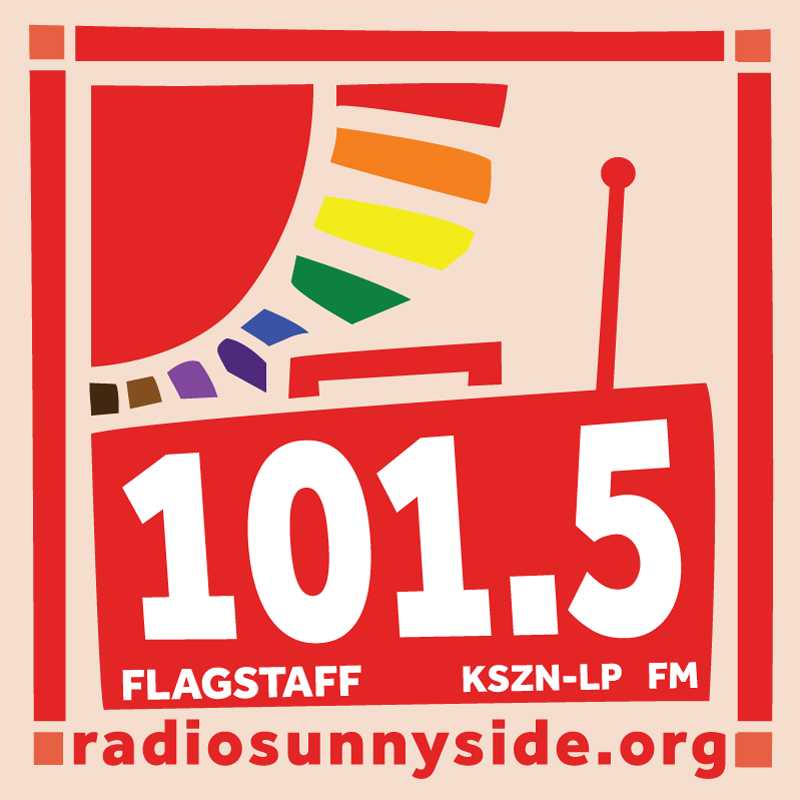That’s right… if you can’t catch us at 101.5 FM in Flagstaff then you can use any computer or device with a media player and a set of speakers or headphones to listen to this station live!
Use a Browser (where you are now) on any device
Simply click the Stream Now button and our station will stream in a new window or tab.
Here is the direct link so you can save or share it with others. Bookmark it and you can have our station play anytime in Firefox, Chrome, Safari, or whatever browser you use: http://208.113.128.99:8000/stream
Use a Mac, Windows PC, or Linux
Most computers will automatically open a downloaded M3U file in your default media player (iTunes, Windows Media Player, VLC, etc.) and instantly stream juicy goodness right to your ears. An internet connection is all that is needed to make this work. Some computers will require you to open the M3U file and choose a media player after downloading. Click the button below to download the M3U file.
You can also input our streaming url into many media players, here is that address:
http://radiosunnyside.org/RadioSunnyside.m3u
or
http://radiosunnyside.org/stream.m3u
Some devices require our direct ip to function, here are two that work:
http://208.113.128.99:8000/stream
http://208.113.128.99:8000/stream.m3u
Use an Android, iPhone, iPod, or iPad
iOS devices will automatically open the stream in Safari by clicking the “Listen Now” button above. It will continue to play in the background if you switch between applications but it won’t let you open another window in Safari 🙁
We recommend VLC player for iOS or Android for streaming the radio stations of your choice if you would like to have full backround playing functionality. It’s free, open source and has NO in-app purchases. ** Data charges will apply if you are not connected to WIFI (1GB per hour). **
Instructions:
1. Open VLC
2. Click the menu icon
3. Choose “Open Network Stream” or “Stream”
4. input this URL: http://208.113.128.99:8000/stream
5. Click “Open Network Stream”
6. Enjoy 🙂
7. VLC will create a button to access the station later.
You can also listen on iOS and Android in many other streaming apps such as TuneIn, StreamServ, and FStream. We recommend VLC because it is free and we know it works and has no commercials added over our stream. If you want to add our station to your favorite app you really just need to know how to add a custom URL in your app:
Custom URL for KSZN:
http://radiosunnyside.org/RadioSunnyside.m3u
or
http://radiosunnyside.org/stream.m3u
or
http://208.113.128.99:8000/stream
or
http://208.113.128.99:8000/stream.m3u
Instructions for other apps:
- TuneIn: http://help.tunein.com/customer/portal/articles/892161-what-is-a-custom-url-
- SONOS: https://sonos.custhelp.com/app/answers/detail/a_id/264/~/adding-internet-radio-stations-manually-to-sonos
- It will work in FStream for iOS too, but you must use the ip:
http://208.113.128.99:8000/stream.m3u